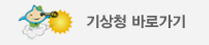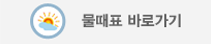What's New in jQuery UI 1.12?
New theme: New theme: Our long-time default grayscale theme Smoothness has been succeeded by a modern theme with some colors, less gradients and some other improvements.
New widgets: jQuery UI 1.12 includes widgets: Controlgroup replaces buttonset and adds support for selectmenu and the new checkboxradio widget. We've added support for using jQuery UI with AMD and Bower. We also have over 50 bug fixes.
New classes option: All widgets got a new option, called classes. This gives a lot more control over visual styling and custom theming. For example, building a Bootstrap theme for jQuery UI is now a lot easier.
Interested in the full details of what changed? Check out the 1.12 upgrade guide, 1.12.0 changelog, and 1.12.1 changelog.
Dive In!
jQuery UI is built for designers and developers alike. We've designed all of our plugins to get you up and running quickly while being flexible enough to evolve with your needs and solve a plethora of use cases. If you're new to jQuery UI, check out our getting started guide and other tutorials. Play around with the demos and read through the API documentation to get an idea of what's possible.
Stay informed about what's going on with jQuery UI by subscribing to our blog and following us on Twitter.
jQuery UI 1.12 API Documentation
jQuery UI is a curated set of user interface interactions, effects, widgets, and themes built on top of the jQuery JavaScript Library. If you're new to jQuery UI, you might want to check out our main site for more information and full demos. If you're new to jQuery, you might also be interested in the jQuery Learning Center tutorials.
This site provides API documentation for jQuery UI 1.12. If you're working with an older version, you can find the API documentation at the links below. However, we would encourage you to upgrade to jQuery UI 1.12 in order to receive the best support and take advantage of recent bug fixes and enhancements. Check out the upgrade guide to find out more about jQuery UI 1.12.
To get started, use the search at the top of the page, view the full listing of entries, or browse by category from the sidebar.
jQuery UI 1.12 supports jQuery 1.7 and newer.
About jQuery UI
jQuery UI is a curated set of user interface interactions, effects, widgets, and themes built on top of the jQuery JavaScript Library. Whether you're building highly interactive web applications or you just need to add a date picker to a form control, jQuery UI is the perfect choice.
Vision and Goals
Collaborative design process
The process for designing and planning the future of the jQuery UI library should be open, transparent and in the hands of the community. We welcome input from anyone interested in engaging with the team, from hard-core developers to visual and interaction designers, accessibility experts, product managers, business people, end users and more.
Flexible styling and themes
Widgets should provide hooks to enable developers to customize both behavioral and presentational aspects. Transition animations should be optional and customizable. Class names used on internal elements should be meaningful to jQuery UI users and enable styling either through ThemeRoller or hand-written CSS via the jQuery UI CSS Framework. As much as possible, style attributes should be separated into the plugin's CSS, not within the scripts in order to make customization simple and clear. Widgets styles should be coded with proportional (em-based or % based) sizing and should re-flow horizontally to fill the space provided.
Elegant visual and interaction design
All widgets should be designed for simplicity, ease of use and aesthetics. We aim to synthesize best practice examples from mobile and desktop OS, web applications and a bit of common sense to create a robust and flexible set of UI widgets that is visually coherent and consistent in behavior. Features should be pared down to focus on what is practical and commonly needed with a system for extending features through customization.
Elegant API
The jQuery UI API is designed to be as simple and intuitive as the jQuery API. You find elements using a query selector, then call a succinct method on the resultant set. There are suitable defaults to cover the most common use cases, so quite often it's not necessary to specify any non-default options. All options are optional.
Progressive enhancement
Since we're developing non-native HTML controls, widgets should be built in such a way that users on browsers and devices that are unable to support JavaScript can still interact with the website or application. Most of the current set of UI widgets follow the best practice of progressive enhancement and we're working to extend that pattern to widgets that don't. In most cases, advanced components can be generated from HTML primitives (i.e. slider from select menu, radio set, or text input), and as the UI library paired with the most popular JavaScript library in the world, we should lead by example in this area. Any UI widget that sits within the flow of a form should be able to store data using semantic HTML elements so the form can be submitted or serialized normally. jQuery UI components should follow the unobtrusive practices put forth by jQuery itself, and should attempt to be forward-looking in its attempts to normalize across browsers and devices (test for features/bugs, not browser sniffing).
Deep accessibility support
Widgets should also be accessible to JavaScript-capable users who have disabilities such as blindness or deafness (should we ever venture into the arena of audio/video integration, for instance). We attempt to make components accessible through the use of semantic HTML elements within components and following the guidelines specified in the WAI-ARIA spec. Any image-based actions within widgets should provide text equivalents (close icons, expand/collapse icons, etc. should have title attributes at the least).
Internationalization and localization
Given the global audience for jQuery UI, we should embrace the ability to make our plugins work in a variety of languages and cultures. By abstracting language away from the core plugin code and providing options for supporting cultural differences (right to left reading orientation, date and currency formats, iconography, etc.) we can build in the flexibility needed for a global community.